문제 상황
사용자가 프로모션 알림을 앱을 사용하지 않을 때도 이러한 알림을 받을 수 있어야 합니다.
구현 순서
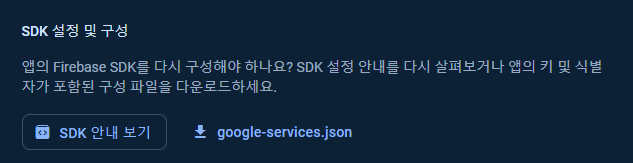
- firebase 프로젝트 생성 및 google-service.json 파일 다운로드
- 필요한 종속성을 build.gradle에 선언
- AndroidManifest에 service 추가
- FirebaseMessagingService을 상속 받아서 구현
구현 방법
Firebase Cloud Messaging을 활용하여 앱에서 프로모션 알림을 수신하고 처리하는 구현 방법을 다음 단계별로 설명합니다
1. 프로젝트 설정
- google-services.json 파일을 프로젝트에 추가합니다.
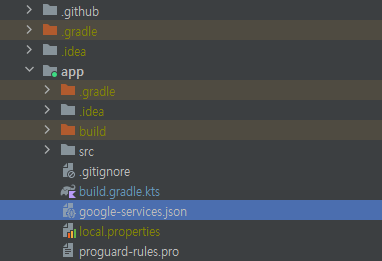
- 필요한 종속성을 build.gradle에 선언합니다.
// app
plugins {
id("com.google.gms.google-services")
}
dependencies {
implementation("com.google.firebase:firebase-messaging-ktx")
}
// project
plugins {
id("com.google.gms.google-services") version "4.4.0" apply false
}- AndroidManifest.xml에 service를 추가합니다.
<service
android:name=".data.remote.FcmService"
android:exported="false">
<intent-filter>
<action android:name="com.google.firebase.MESSAGING_EVENT" />
</intent-filter>
</service>
2. FirebaseMessaging Service
- FirebaseMessagingService를 상속 받아서 사용합니다.
💡 onNewToken 메서드가 불리는 경우
- 앱 설치 시: 사용자가 앱을 처음 설치하고 실행할 때, 새로운 FCM 등록 토큰이 생성되며, 이 때 onNewToken이 호출됩니다.
- 앱 데이터 삭제 후 재설치 시: 사용자가 앱 데이터를 삭제하거나 앱을 제거했다가 다시 설치하는 경우, 기존의 토큰이 삭제되고 새 토큰이 발급될 때 이 메서드가 실행됩니다.
- 토큰이 갱신되는 경우: FCM 토큰은 주기적으로 갱신될 수 있습니다. 이는 보안을 유지하기 위해 필요한 절차로, 갱신 주기는 Firebase 서비스에 의해 관리됩니다.
- 앱의 보안 관련 설정 변경 시: 예를 들어, 사용자가 앱의 인스턴스 ID를 초기화하거나 FCM 관련 정보를 재설정하는 경우, 새로운 토큰이 필요하게 됩니다.
- 기기 설정 변경 시: 사용자가 Google 계정을 추가하거나 변경하는 등의 기기 설정을 수정할 때, FCM 시스템이 토큰을 새로 발급할 수 있습니다.
@AndroidEntryPoint
class FcmService : FirebaseMessagingService() {
@Inject
lateinit var appPreferences: AppPreferences
override fun onNewToken(token: String) {
super.onNewToken(token)
LogUtils.d("new token : $token")
appPreferences.saveFcmToken(token)
}
}
3. 알림 메시지 처리
- onMessageReceived 메서드를 오버라이드하여 수신된 메시지를 처리합니다.
- 메세지의 종류는 알림 메세지와 데이터 메세지로 총 두 가지입니다.
- 알림 메시지가 도착하면 시스템이 자동으로 알림을 생성하여 사용자에게 보여줍니다.
- 데이터 메시지의 경우, 메시지에 포함된 데이터를 앱에서 직접 처리하고 필요한 작업을 수행합니다.
@AndroidEntryPoint
class FcmService : FirebaseMessagingService() {
override fun onMessageReceived(remoteMessage: RemoteMessage) {
super.onMessageReceived(remoteMessage)
LogUtils.d("From: ${remoteMessage.from}")
// 알림 메시지인 경우
if (remoteMessage.notification != null) {
LogUtils.d("Message Notification Body: ${remoteMessage.notification?.body}")
showNotification(remoteMessage.notification?.title, remoteMessage.notification?.body)
}
}
private fun showNotification(title: String?, body: String?) {
val notificationManager =
getSystemService(Context.NOTIFICATION_SERVICE) as NotificationManager
val channel = NotificationChannel(
FCM_NOTIFICATION_NAME,
"Notification",
NotificationManager.IMPORTANCE_HIGH
)
notificationManager.createNotificationChannel(channel)
val notificationBuilder = NotificationCompat.Builder(this, FCM_NOTIFICATION_NAME)
.setContentTitle(title ?: "Promotion Title")
.setContentText(body ?: "Promotion Message")
.setSmallIcon(android.R.drawable.ic_dialog_email)
.setAutoCancel(true)
notificationManager.notify(FCM_NOTIFICATION_ID, notificationBuilder.build())
}
}
이러한 단계를 통해, 사용자가 앱을 사용하고 있지 않을 때도 프로모션 알림을 효과적으로 수신하고, 적절히 반응할 수 있도록 하는 시스템을 구축할 수 있습니다.
참고 링크
https://firebase.blog/posts/2023/08/adding-fcm-to-jetpack-compose-app/
The Firebase Blog
News, tutorials, and updates from the Firebase team.
firebase.blog
https://firebase.google.com/docs/cloud-messaging/android/client?hl=ko
Android에서 Firebase 클라우드 메시징 클라이언트 앱 설정
Google I/O 2023에서 Firebase의 주요 소식을 확인하세요. 자세히 알아보기 의견 보내기 Android에서 Firebase 클라우드 메시징 클라이언트 앱 설정 컬렉션을 사용해 정리하기 내 환경설정을 기준으로 콘텐
firebase.google.com
'질문 정리' 카테고리의 다른 글
| 안드로이드 앱 난독화 알아보기 (2) | 2024.07.14 |
|---|---|
| [Dagger/MissingBinding] UserData cannot be provided without an @Provides-annotated method. (0) | 2024.07.13 |
| [Dagger/DependencyCycle] Found a dependency cycle (0) | 2024.07.12 |
| 소프트웨어 개발 구현 단계에서 검증해야하는 보안 점검 내용 (0) | 2024.07.08 |
| Secure SDLC이란 무엇일까? (0) | 2024.07.03 |